Everything You Need For An Ergonomically Correct Workspace
- Dr. Joseph Damiani, PT

- Oct 19, 2020
- 4 min read
Updated: Jun 27, 2021
Sitting at a desk all day can catch up to you quickly if you don't have a proper workspace set-up. We know that the perfect ergonomic workspace supports your body in a neutral position that reduces stress on your body. In our Wyckoff, NJ clinic, we commonly treat patients that are suffering due to their poor workspace and habits. Therefore, this article will discuss the most effective workspace considerations and recommendations to maintain optimal body positioning and long term health!

Chair:
The best chairs for your workplace are the ones that support the natural S-curve of your back. Your lower and mid-back should feel cushioned with no gaps between your spine and chair. Along with your back feeling cushioned, your feet should be flat on the floor.
One recommendation that is comfortable for all different body shapes and sizes is the NOUHAUS Ergo3D Ergonomic Office Chair by NOUHAUS.
A new office chair could be a big investment, so a lumbar-support or lumbar roll could change your existing chair in a way that will be up to proper ergonomic standards. The lumbar support pillow helps you fit in your chair better and does not allow you to lean forward which is what we are trying to avoid.
Desk height:
While typing on a keyboard you should try to reduce strain by having your arms and wrists at a neutral position which is parallel to the floor. Most desks are between 28 and 30 inches high, which is suitable for someone about 5 feet 10 inches, but not anyone shorter. We need our arms parallel to the floor, so a solution for this would be to mount a keyboard tray under the desk to lower the keyboard. You could also raise your chair, but you have to make sure your feet are still flat on the floor, or you will need a footrest to support your legs.
Keyboard:
The ideal position for typing on a keyboard is with your arms by your side and your hands being shoulder-width apart, unfortunately, many keyboards are not built like that. Most keyboards force your hands inward causing your shoulders to hunch.
However, a keyboard that is able to fit the ergonomic standards is the KINESIS Freestyle Edge MX RGB Mechanical Keyboard. If you don’t like the looks of that one there is also the Microsoft Sculpt Ergonomic Keyboard. Both keyboards fit the ergonomic standards by allowing you to split the keyboard so your hands are shoulder-width apart and your shoulders are relaxed.
Mouse:
Doing the same movements on your computer’s mouse or touchpad can stress the muscles in your fingers and wrists which could lead to fatigue or pain. Therefore it is best to look for a mouse with a comfortable grip and easy to maneuver.
A great wireless mouse that is comfortable for all hand sizes is the Anker 2.4G Wireless Vertical Ergonomic Optical Mouse
Monitor Display Height:
The best display is having your eyes about 2 to 3 inches below the top of the screen. The screen should be about an arm’s length away, so you do not having to bend your neck up or down. This will also protect your eyes from any straining while still being about to see what is on your screen.
Proper Lighting:
Proper lighting is imperative to reduce eye strain throughout the day. The more natural light the better as it naturally de-stresses the body.
Also, anything else that reduces your stress is very important to have in the office. This could include white noise or any pictures that make you happy. Anything that can visually reduce your stress is extremely important to have around your workspace.
Below is a list of our favorite ergonomic supplies for a perfect workstation (with links)!
Standing Desk:
Ergonomic Keyboard:

Keyboard Tray:
Wrist Rest:
Ergonomic mouse:
Ergonomic Chair:
Lumbar Support:
Seat Cushion:
Under Desk Footrest:

We hope this list helps you out and has you rethinking your workspace to better your health! Thank you for reading and feel free to take a look around our website, there is plenty of information, free guides, and ways to reach out to us if you are looking for additional advice for your ergonomic workspace.
👉🏽👉🏽If you are experiencing any pain due to a poor ergonomic workspace and want answers NOW, I recommend a Free 30-Min Discovery Session (virtual or in-person). Our specialist will listen to your concerns and give you an opportunity to ask any questions you have. You will receive all the information you need to make the BEST decision for YOUR health.
👍🏽 It is a no-obligation, no forms to sign, no credit card required, totally free consultation. This can be done Virtually or In Our Wyckoff, New Jersey Clinic...
If you have further questions regarding this blog post or other tips that can help you Contact Us at Skyline Physical Therapy located in Wyckoff, NJ. or Call (201) 485-6114
_.png)







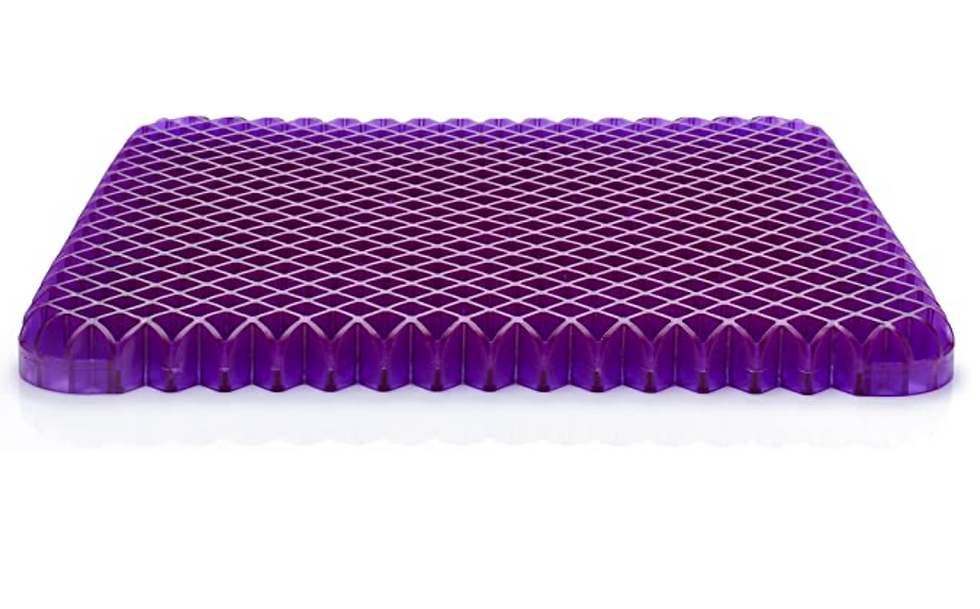




Comments